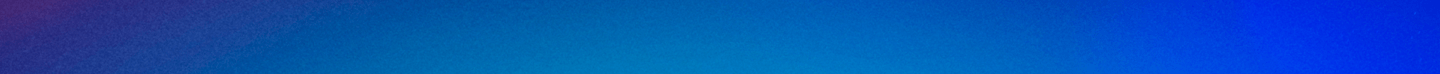School of Law Network and Computing Policies
Network and Computing Policies
Before setting up your laptop or using the computer lab in the Zimmerman Law Library, you should read and understand the University of Dayton's policies in the following categories:
Fair and Acceptable Use Policy
UD's IT Policies, Forms and Guidelines »
- Fair, Responsible and Acceptable Use Policy (pdf)
The University of Dayton has a policy against any illegal file sharing. The University of Dayton School of Law has its own policy regarding this issue that prohibits UDSL students from having any Peer-to-Peer software on their computers, as P2P software supports illegal file-sharing. In order to remove the software, we require your hard drive be erased and restored using the computer manufacturer's recovery process.
Connecting to UDwireless
Set up your wireless devices with the EduRoam Setup Wizard. Use this setup tool when first configuring your device or immediately following a password change. If the setup is unsuccessful in configuring your device, please contact the IT Service Center.
Proper setup allows devices to connect safely and automatically across UD’s campus and when traveling within range of EduRoam institutions worldwide.
Printing
All law students have printing accounts. Students receive 500 free printer pages per semester. After you use your 500 pages, you may purchase additional pages for $5 per 100 pages. The 500 initial pages do not carry over from semester to semester. Additional purchased pages, however, do carry over for one semester, provided that you are enrolled in classes.
All printing should be picked up the same day from the printers located in the computer lab, room 212R. Any print jobs left until the next day will be discarded and pages will not be reimbursed.
Using the Computer Lab
The computer lab is located in the Zimmerman Law Library, room 212R.
No food or drink, of any kind, is allowed in the lab. Drinks in containers approved for use in the library are prohibited.
The computer lab is for currently enrolled UDSL students only. No children are allowed in the lab even if they are supervised.