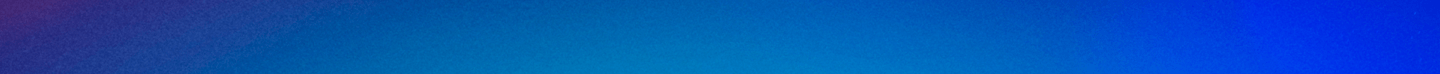Frequently Asked Questions
Textbook FAQs
Yes! You can order textbooks online and have them shipped to your home address or pick them up in-store when you arrive to campus for the semester. The Bookstore does not offer shipping to campus or landlord addresses. Students eligible for the textbook scholarship can use it to purchase books online, but the textbook scholarship cannot be applied to shipping. You will need to cover the cost of shipping.
Ordering printed course materials online
- Visit https://shop.udayton.edu/ and select "My Account" in the banner above the UD logo.
- Log into your UD account.
- Click on the first course in "My Courses" list at the top of the page.
- Review the materials listed for your courses and select from your purchasing options.
- Click "Add/Update Items in Cart" at the bottom of the page.
- Complete the CAPTCHA and select the green "Checkout" button.
- Fill in the required information and click "Review Order".
- To use your textbook scholarship, choose "Textbook Scholarship/Student Account" as your payment method.
- Enter your Student ID number in the next section.
- Review your order and information and select "Submit Order".
When filling out the customer information fields, be sure to include your Student ID in the required student info box. This information will allow us to ensure that the appropriate account is charged and will allow for processing your order with the textbook scholarship. We will first apply the available balance from the textbook scholarship, and any remaining balance will then be charged to your student account.
The Bookstore does not deliver to campus nor landlord addresses. If you choose to have the textbooks delivered to your home, keep in mind that the textbook scholarship does not cover shipping fees.
Visit the textbook scholarship page for more information.
Give your Student ID to a sales associate at the register, and they can provide you with your balance. Your balance is also recorded at the bottom of your receipt. You can also check your balance from home. Check out these detailed instructions for viewing your textbook scholarship balance online.
In order to determine what the maximum cost would be for your course materials, we recommend totaling the value of all your required textbooks at the new textbook price listed. Remember to include the 7.5% sales tax when determining your total cost.
The Bookstore accepts many forms of payment including all major credit cards, Apple Pay, and Flyer Express. Cash is not accepted. When paying with Flyer Express, be sure that you have enough funds in your Flyer Express account.
You may also charge your Student Account and pay online at a later date. You will receive an email from udbilling@udayton.edu with your bill and detailed instructions on how to make payments. The bill's description will only say "Bookstore" and will not give any information on what was purchased.
The greatest benefit is ease of use. Flyer Express can be used to purchase both textbooks and general merchandise at the UD Bookstore. If you need to return an item, the refunded amount will show up on your Flyer Express right away. With a credit card, receiving your credit can take several days. Putting money on your Flyer Express is easy. Parents can also put money on your Flyer Express online.
Students purchasing their books in the Bookstore will have more options and greater cost savings that can’t be offered online. Bookstore staff members can ensure accuracy when it comes to matching your purchases to your schedule so you know you are getting the exact books you need for your class. In the store you have access to new, used, rental and e-books.
Bring your book to the Bookstore, along with your Student ID. We will verify your dropped course in Banner and refund your purchase. We can also help you get the books that you need for your new class.
The last day to return textbooks is the drop date for the semester. If you had an online book and already used the access code, the Bookstore unfortunately is not able to issue a refund.
View our return policies for textbooks and more detailed information.
The charge against your account reflects the maximum possible purchase price for all the items selected (typically the price for a new edition). This ensures that we will be able to provide each item in the event that a rental or used copy is not available.
In brief, it is a digital textbook option, designed in collaboration with the Bookstore, your instructor, and the publisher, to offer you a course material that is available to you on the first day of class at a savings compared to the physical textbook. Check out the Complete Digital Access page for more information.
After you purchase an access code, you will receive an email from VitalSource with your redemption code and detailed instructions on how to use it. VitalSource may take additional time to process before you receive your redemption code.
- Log into Porches
- Select "Flyer Student Services" on the Navigation Pane
- Under "Registration" click on "Student Schedule"
You can also bring your student ID to the second floor of the UD Bookstore in the textbook department. We will scan your card and print a copy of the book list for your scheduled classes.