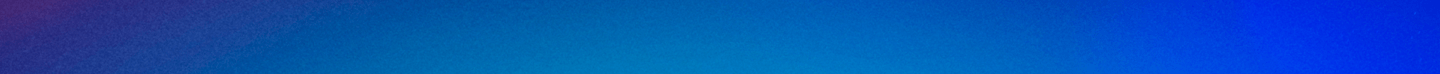Student Transitions and Family Programs
1850 Schedule Apps
The University of Dayton has gone green! Now using the 1850 Schedule Apps, you will be able to access an electronic version of your program's schedule.
If you haven’t already done so, we strongly encourage you to download our mobile guide to enhance your experience. You’ll be able to access an up-to-date schedule with specific locations, maps of campus and lists of campus resources.
What are you looking for? Click below:
- Download Instructions
- Finding the Welcome Weekend Schedule App
- Finding the Family Weekend Schedule App
STFP 1850 Apps Download Instructions
Click the appropriate link for your device; this will take you directly to the “CampusGroups” app download page in your device’s app store
- For iOS devices, click HERE to download from the Apple Store
- For Android devices, click HERE to download from the Google Play Store
- Download the “CampusGroups” app
- Open the “CampusGroups” app; you will be prompted to complete the app overview/tutorial
- Allow “notifications” (this will allow you to receive any announcements (location changes, etc.)
- Allow the app to access your location while using the app to help you navigate campus
- Type “Dayton” in the search bar
- Click “University of Dayton”
Find the Welcome Weekend App
****First year students will use this during Welcome Weekend to navigate the programming schedule
- Search your App Store for CampusGroups (no space) and download the App.
Search for University of Dayton - Choose the 1850 - Incoming Students Community Hub
- Choose 1850 - Incoming Students Login. Click “UDayton Login” and log in with your UD username and password
- Click on 1850 - Incoming Students in the Top Left to see more available Apps.
- Click on the UD - Welcome Weekend Schedule App.
- Click the agenda icon to review the day by day Welcome Weekend schedule. Notice the QR code scanner in the top right corner, as this may be used for session attendance
- Click around and get to know the features of the app
find the WELCOME WEEKEND schedule APP
****Parents, families, and guests will use this app to navigate our Welcome Weekend schedule
- Search your App Store for CampusGroups (no space) and download the App.
- Search for University of Dayton
- Choose the UD - Welcome Weekend Schedule App
- Enter your Email Address
- Enter the 6-digit code sent to your email address
- Click around and get to know the features of the app
find the FAMILY WEEKEND schedule APP
****Parents, families, and students will use this app to navigate our Family Weekend schedule; however, registration is captured through the Family Weekend page.
- Click the “UD Family Weekend Schedule App”; this will take you the 1850 login in page
- Click “UDayton Login” and log in with your UD username and password
- Click the schedule menu option to review the day by day Family Weekend schedule
- Click around and get to know the features of the app