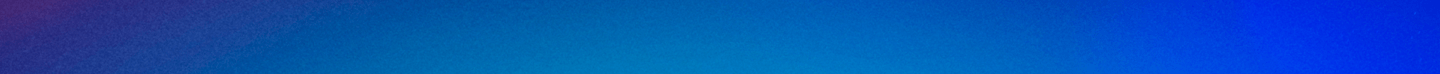University Libraries

Sign In for Full Text
By Simon Robins and Ben Daigle
Some of the world’s most popular web browsers, such as Apple’s Safari, Google Chrome, Mozilla Firefox and Microsoft Edge, have begun to implement enhanced data privacy-preserving features for all users (learn more). These enhancements have implications for libraries and library users and will impact how often users are prompted to log in to view electronic materials.
Currently, anyone using a device on campus is most likely using an IP address associated with University of Dayton; this creates ease of access via web browsers to subscription-based resources such as journals, individual articles and e-books purchased for UD’s collections. Under this system, users typically do not need to log in when on campus. With the changes, however, browsers will no longer associate an IP address automatically with a user or track authentication consistently. This enhances privacy and security, but users may need to log in to view the full text of items, even when they’re on campus.
Knowing that these features are coming and may be enabled for all users automatically, the University Libraries have already made changes to ease the transition:
- Single sign-on has been enabled as an additional authentication mode for over 50 platforms. The recent privacy enhancements will also affect the ability of UD’s single sign-on software to “remember” your previous logins, but efforts are underway by organizations such as SeamlessAccess and members of the scholarly publishing and research technology communities to adapt their software so that one login will persist across participating publisher platforms.
- This new single sign-on authentication is an addition to (not a replacement of) the Libraries’ old authentication method, EZproxy. This old method was set up primarily for off-campus access; it requires users to select links from the University Libraries website. These links will still exist for users who start on the website, but the new authentication method will allow users to log in when subscriptions are reached from outside the website (e.g., from Google, an article link sent by a professor, etc.).
No actions are necessary from users at this time. However, keep an eye out for the Access Through Your Institution buttons on publishers’ websites. This button will allow you to log in with your UD account and take advantage of personalization features of these platforms, such as saved reading lists and other preferences. If you are experiencing login issues with an e-book, e-journal or database, you can try using the Libraries’ off-campus access website or report an issue using the form on that page.
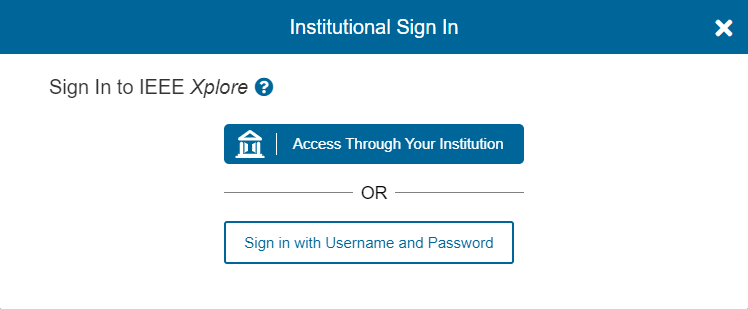
Other Resources
- Fun fact: This blog was published during Data Privacy Week in the United States.
- Read up on privacy on Google's Privacy Sandbox.
— In the University Libraries, Simon Robins is assistant professor and coordinator of electronic resources & discovery. Ben Daigle is associate professor and director of information systems and digital access.