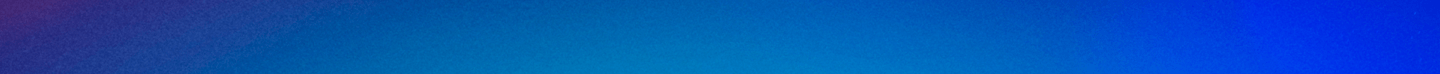Blogs

Accessibility Tip #1: The Importance of Meaningful Link Text
By Ryan Allen
Whose job is it to care about web accessibility? Everyone’s. (That means you, the person reading this.)
We must make our online platforms and course content accessible to ALL learners – regardless of disability type or impairment severity. Just as we wouldn’t hold class in a building without a wheelchair ramp since it would limit who could attend, we should never create or share content online that not everyone could consume.
In addition to being required by the law and best practice for design, web accessibility speaks directly to UD’s Marianist Charism and the concept of Inclusivity by prioritizing equal access to opportunities and resources for people who might otherwise be excluded or marginalized.
Web accessibility requires that we follow practices such as:
- Ensuring good color contrast (black text on white background, for example)
- Building proper content organization through the use of headings
- Adding Alt text for images, tables, and graphs
- Supplying text captions for video or audio content
This series will provide you with quick insights on how to ensure your content is accessible in all of these areas, but this first tip will focus on the proper way to share a URL through Meaningful Link Text.
What's the problem?
We’ve all either seen this done or done it ourselves. We need to share a web site address (URL) with someone, so we approach it in one of two ways:
- We copy and paste the full URL into an email or onto a web page.
Example 1:
“….The University of Dayton’s website provides enrollment information and can be found here: http://www.udayton.edu.”
(Hear how screen reading software would read this out loud) - We add the link to text that says something like "Click Here" or "More Information."
Example 2:
“....The University of Dayton’s web site provides enrollment information and can be found here.” (In this example ‘here’ is linked to http://www.udayton.edu)
(Hear how screen reading software would read this out loud)
Why are these approaches bad?
The examples don't support visually impaired people, but they're also just bad practice when presenting information clearly on the web.
Visually impaired users rely on assistive technology like screen reader software that reads the text on the screen aloud to them. This software is fantastic for reading words and helping users navigate, but sometimes small details like how we share a URL can create less than optimal experiences.
In the first example above, a user relying on screen reading software must listen as a full web address is read aloud to them. The UD website URL is relatively short and easy to understand but think about websites that have been shared with links that are dozens of characters long (Ex: http://gstce.google.com/z/tlk45/986yh840t/mange031121.html). Listening to a screen reader read every character in a web address like that could be frustrating and take a very long time. Hearing or seeing an address like that also wouldn't give you any clues about the website's content that you're being asked to visit.
The second example uses the phrase "found here." What does 'here' mean for a blind student? Not much. Sighted users understand the word 'here' as a way to direct their eyes to a specific location on the screen, but the physical location on a screen is likely irrelevant to a visually impaired user. Sighted users usually use the sentences surrounding the link as context clues for where the link will them - but screen reader users frequently navigate from link to link, skipping the text in between. The second example is also wrong because the linked text does not provide any context for where it will take you ('here' gives me no expectation that the link will take me to the University of Dayton website).
What is the proper way to share a URL?
The key is to use meaningful link text. You should rarely ever share the full URL as it is listed in your web browser address bar. Instead, type out text that properly describes where the link will take the user and then link that text to the page where you want to direct them. It's also a good idea to stay away from phrases such as "Click here" or "More Information."
Example 3:
“...The University of Dayton website provides enrollment information.
(Hear how screen reading software would read this out loud)
Meaningful link text may seem like a small thing and is likely something that hasn't held you or most users back in the past, but that doesn't mean that it's not essential to ensuring our content is accessible. If our practices could negatively affect even one user, it's on us to do better. The use of meaningful link text is not only good for visually impaired users, but it also creates a cleaner and more understandable viewing experience for sighted users. It's a win, win!
Learn more about how users with profound visual impairments use screen reading software to read files and web pages and what it means for the way you should construct and organize your content in our Visual Disabilities Training Module.