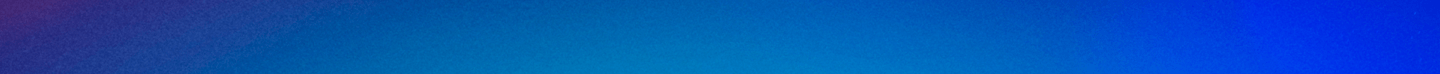Student Transitions and Family Programs
Post Orientation Homework
Getting Ready for your First Semester
To prepare for your first semester at UD, we have outlined some homework to complete after Orientation and before your first day of classes. The homework task list is reviewed during in-person Orientation and you will have access to it on the Porches Orientation Dashboard.
Reminders:
- This task list is meant as a guide, please use the list in your Porches Orientation Dashboard for complete details.
- This list features separate items from your Porches to-do list, which needs to be completed but is geared toward the time leading up to your Orientation.
YOU@Dayton is a customized platform to help students navigate the college experience and foster success in three domains: SUCCEED (academics/career), THRIVE (physical/mental health) and MATTER (purpose/community/social and spiritual connections).
Students can connect to campus resources with relevant curated content by licensed psychologists that's updated weekly. Privacy is foremost, as email credentials are encrypted when accessing YOU@Dayton. There is no way of tracking individual use or responses, creating an environment where students can feel safe to be honest and explore sensitive topics.
Visit YOU@Dayton to learn how to set up your account.
Learn more about YOU@Dayton
To log in to 1850, navigate to 1850.udayton.edu and use your UD credentials to login.
While you're at it, be sure to go to the app store on your smartphone and look for "CampusGroups", you can follow the instructions at the link below for downloading the app.
Download Instructions for the 1850 App
Handshake is the online service used by Career Services to connect students, alumni and employers. Some features of Handshake include:
- Online Job Postings
- Employer Information
- Interview Schedules
- Career Services Event Registration
- Schedule Appointment with Career Advisor
Login to Handshake to activate your account and get it ready for your first semester!
Learn more about Handshake
Be sure to check your courses and see what books you need. From there, you can go to order your textbooks online, or go to the bookstore when you arrive on campus!
Get your textbooks
Need a ride home and back to campus during the school year? BreakShuttle provides safe, direct, and reliable charter trips during Fall, Thanksgiving, Winter, Spring, and Easter breaks. Since 2013, Breakshuttle has been helping University of Dayton students and families save time and money and avoid the hassle of getting home on our route to Chicago.
Breakshuttle to Chicago
Review important parking information and purchase an on-campus parking pass if you are a commuter student. There is also access to The Flyer!
Be sure to look at the move-in/check-in process, as well as protocols put in place for your move-in. Check out the live webinar (July) or webinar recording for our overview of what to expect.
Webinars
Reminders from your Porches Checklist
Ask your parent(s)/family member to complete the family profile form; this can get the whole family more connected to UD and get information on all the happenings on campus, as well as obtain resources and opportunities for students!
Family Profile Form
All students and faculty have a FlyerCard, and first-years get their first one free! The FlyerCard is what you use to get into buildings, pay for on campus meals, and lots more; it also needs your photo, so be sure to upload it for Campus Card Services to approve and print!
Learn more about uploading your FlyerCard photo
Namecoach allows you to record how your name is pronounced and attach it to emails, so anyone you plan to meet with can know how to pronounce your name beforehand! You can login to your Porches account to record and setup your NameCoach.
The community education modules consist of AlcoholEdu, Hazing 101, Sexual Assault Prevention for Undergraduates (SAPU), and Brave and Bold Dialogues.
AlcoholEdu and SAPU are both two-part modules, while Hazing 101 and Brave and Bold Dialogues consist of only one part. Check out the details at the link below with the appropriate deadlines.
Learn more about the Community Education Modules