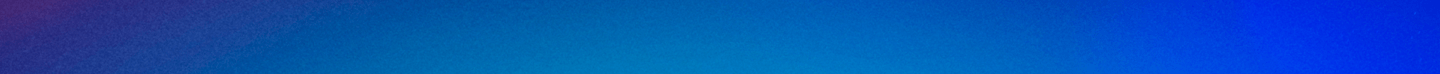Handshake
Shake Up Your Job Search
student login employer login alumni login
Handshake is the online service used by Career Services to connect students, alumni and employers. Some features of Handshake include:
- Online Job Postings
- Employer Information
- Interview Schedules
- Career Services Event Registration
- Schedule Appointment with Career Advisor
Handshake FAQ's
how do i change my graduation date in handshake?
Go to your profile in Handshake and hover over your Education section to find the pencil icon. Once you select the pencil icon, you will see the fields you may edit. Edit your End Date to reflect your anticipated graduation date. Be sure to click the green Save button when finished.
how do i update my information under the personal information field?
To update your hometown, gender or ethnicity, scroll to the bottom of your profile page. You will find the Personal Information box on the bottom left. Click on the gray pencil icon to start updating your information. Be sure to click the green Save button when completed. (Please note: changing this information only applies to Handshake. Your information will not change on other University systems).
how can i participate in peer messaging?
To get started, login and navigate to your profile settings by clicking on your name in the top, right corner and choosing Settings & Privacy. You'll see the option to change your privacy setting to Community, which gives you access to Peer Messaging. (You can always change your privacy settings at a later date).
how can i update my profile to either be (or not to be) public to employers?
If your profile is currently hidden from employers, you will see a box on the left-hand side with a blue button that says, "Make Profile Public to Employers". Select this for employers to see your profile.
If you wish to make your profile hidden from employers, please select Settings & Privacy under your name drop down on the top right. Under the Privacy section, choose the option that best suits you.
my major and/or gpa need to be changed in handshake. how do i update these fields?
Email careerservices@udayton.edu to request the change.
will i have access to handshake after i graduate? if so, how do i log in?
Yes, Career Services serves alumni at no charge for life and Handshake is part of the services offered.
When your UD Porches username and password no longer work, please email careerservices@udayton.edu with your non-UD email address.
i'm a new student or incoming student. how do i access handshake in order to apply for positions?
Your Handshake account will be created after you have confirmed your acceptance with a deposit. If you're unable to login, please email careerservices@udayton.edu.
i'm an alum of the university of dayton. are there jobs for me in handshake?
One of the advantages of Handshake is the ability to connect with a large number of employers. Over 12,000 employers are connected to UD; many of those are looking to hire experienced professionals.