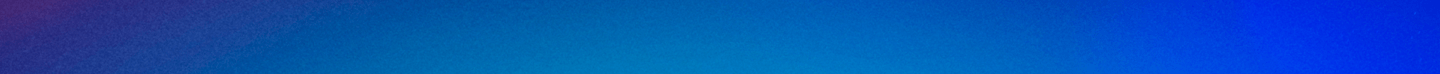Blogs

Has the new age of grading arrived? Simplify Your Process with Gradescope
By Hannah Jackson
Oh, great. Another pesky person in the Center for Online Learning is trying to get you to use one of their new methods. Their novel applications. Their whistling gimmicks to push the infamous Online Learning Agenda.
Well, I am another person from the Center for Online Learning; my name is Hannah. Whether I’m pesky or not is subjective, so I’ll leave that up for deliberation. And actually, when I was first introduced to Gradescope, I was a major skeptic. Gradescope is a learning application accessed through Isidore that allows instructors and teaching assistants to collaboratively or independently grade student work (handwritten and scanned or electronically submitted) using an adaptive rubric with which the grader gives standardized, pertinent feedback. View a 2-minute video showing how to assess a question with Gradescope.
Upon hearing about Gradescope I initially thought, “What instructor is going to want to spend time scanning student work into an application external to Isidore just to give comments and assign points? This is going to be a hard sell.” However, can you imagine what kind of instructional designer I would be if I settled into bed at night with a dark cloud of innovative abnegation looming over my sweet head? So, I decided to investigate.
The first step on my pilgrimage was an email to Howard Fooksman, the Faculty Liaison and Institutional Partnerships Lead at Gradescope. He used to be an Educational Technologist with the Teaching and Learning team at Purdue University, too. Just by looking at his experience, I would guess that online learning is his thing. If we had met in person, I would have sat down with Howard in a dim interrogation room, a single light shining intensely on his sweating brow while I fired off the most sagacious questions I could draft up on behalf of the faculty at the University of Dayton. He isn’t local, though, so instead I sent him a friendly email with some of my queries.
It’s Alive! The Advantage of a “Living” Rubric
Howard told me his favorite feature of Gradescope is the adaptive rubric. Imagine you are grading a student’s process for solving an economics problem, and say you decide to take off one point for incorrectly identifying the consumer’s utility function. You grade a few students, and you realize that almost every student is misidentifying this component. Now, you think back to your lesson. Perhaps you remember most of the class was sick with the flu on the day you covered the topic, and you decide that it would be most fair not to take off points for this particular misunderstanding and to instead cover it again before the next exam.
Hmm… Do you go back to each individual test and re-reward points? Well, with the adaptive rubric, you can simply change the rubric item for Misidentified the consumer’s utility function from -1 point to -0 points. And guess what? It will correct every single exam you have already graded. There is no need to go back and self-correct.
Howard shared, “The ability to add rubric items or clarifying comments, or change or even just zero-out some deductions based on what trends faculty are seeing during the grading process, allows them to avoid negative feedback from students, provide fairer assessment, and avoid the hassle of going back through an entire stack of paper to make those changes. It's the feature where new users always get excited (because that process and data addresses a real pain-point during grading).”
Saving You Time
At this point, the tides were turning but I was still a skeptic. Before coming to work at the University of Dayton, I was a teacher, and I was always pressed for time. It didn’t matter if I had an unexpected snow day to catch up or if I worked late every evening, I somehow always had stacks of work that I could not get to.
My concern with Gradescope was that instructors or teaching assistants would have to spend the extra time scanning all student work and exams in order to grade them online. When I brought this to Howard, he acknowledged that scanning is an extra step, but told me that most instructors with whom he works report an overall time savings thanks to the question-by-question grading and the adaptive rubrics.
Grade Collaboratively with Scanning
Faculty can divide grading between TAs, particularly within large sections of courses. For example, one TA can grade question 1 of every single exam, while another can grade question 2, and you can grade question 3.
Dr. Aparna Higgins from the department of mathematics at UD reports that one of the best aspects of Gradescope is the ease with which work is divided and shared between her TAs. Better yet, if a TA has a question about how to grade a particular student’s response, Dr. Higgins can simply open the student’s response on her computer and tell the TA how to best assess that question. She also noted the convenience of the adaptive rubric’s ability to change points for a particular item across all submissions and that students know where to look to find quality, informative feedback.
The scanning Commitment
Scanning tests can be one of the most time-consuming aspects of grading with Gradescope. When scanning for her courses, Dr. Higgins cuts the staple off the corner of the assignments and slides them through the scanner about 10 tests at a time so that the scanner can handle the paperload. After scanning through each stack, she takes the time to upload the PDFs and match any student names (such as preferred names or those written illegibly) that Gradescope could not match on its own to the roster in Isidore. Learn more from Gradescope in this video about scanning tips (2 mins).
A benefit of scanning: retaining the PDF version of student work allows you to get rid of your paper clutter. Howard mentioned, “Instructors can now shred the paper copies after the semester (depending on school policy) while retaining a PDF of all their student exams for future issues. One of my favorite moments is when a faculty member shows me an empty shelf or drawer that used to be filled with old student papers.”
Standardize Your Rubrics
Dr. Higgins also mentioned the opportunity for grading standardization across a department or multiple sections of the same course. There is less opportunity for an “easy grader, tough grader” reputation if all instructors are using a standardized rubric for their assignments!
Coding, Scantrons, and Bears, Oh My!
- Gradescope allows for easy grading of coding assignments. Programming assignments can be given directly through Gradescope or through another software like LaTeX, and students can write their work into Gradescope. Instructors can then quickly give feedback, score the assignment, and sync grades to the Isidore gradebook.
- Grading scantrons can be done simply by creating a bubble sheet assignment and scanning your students’ scantrons into the program like normal.
- Along with coding and scantrons, there are also so many disciplines that have work more simply done on paper and pencil than in the LMS (such as problems that can’t be autograded or writing that uses a non-English keyboard).
- Gradescope offers instructors an effective way to dole out points and feedback in these types of student work that don’t neatly fit into an assignment on Isidore.
Global Languages
Gradescope is not just for STEM disciplines, either. It can be the perfect tool for grading content in beginning and intermediate-level language courses. Fill-in-the-blank, short writing samples, matching, and sentence-level writing can all be easily assessed using Gradescope. It allows for speedy grading of handwritten items and then a simple sync for all marks to be added to the gradebook in Isidore
Gradescope allows language faculty to simply and clearly provide feedback for an error, take the points off, and annotate the text in any way they wish. Instead of writing over and over “subjonctif -1” every time you see an error with the subjunctive in your students’ French papers, you can select the rubric option for this and highlight the corresponding phrase. If you later realize subjunctive errors were meant to be minus two points, you can update that to every previously graded paper with only a few clicks!
Data Analysis
Another feature of Gradescope (2 mins) that provides value both to instructors and to departments and programs as a whole is the AI grouping that happens after grading. Questions, incorrect responses, scores, and more can be grouped together. This provides instructors with the chance to analyze the types of responses, misconceptions, or gray areas experienced by students during the learning process. The ease with which Gradescope allows instructors to analyze their student performance is paramount to adjusting teaching methods for optimal learning.
Tips for Smooth Scoping
- Use a good scanner. Find the best one in your department and reserve some time to sit and scan after an exam or assignment. If you need help using or locating your scanner, reach out to UDit. Once your material is online, you can go forward with dividing and conquering the workload, giving meaningful feedback, and finishing your grading with some time to spare. Scan in small batches so that you can ensure all questions align (for example, 50 sheets of paper at a time).
- All Konica Minolta Printers on campus have the capability to automatically (and speedily) scan documents and email them to you in a PDF format.
- Use Gradescope for grading assignments or tests that include special characters, handwritten problem solving, non-English scripts, or other types of work which is most conveniently done by students on paper and pencil. And, you get to keep a PDF version of your students’ work, too!
- Sync your Gradescope account to your Isidore course to ensure that the hard work you do grading is automatically transferred into the gradebook.
- Create answer sheets for students (see an example below) to use during a test. This makes grading on Gradescope ultra-easy.
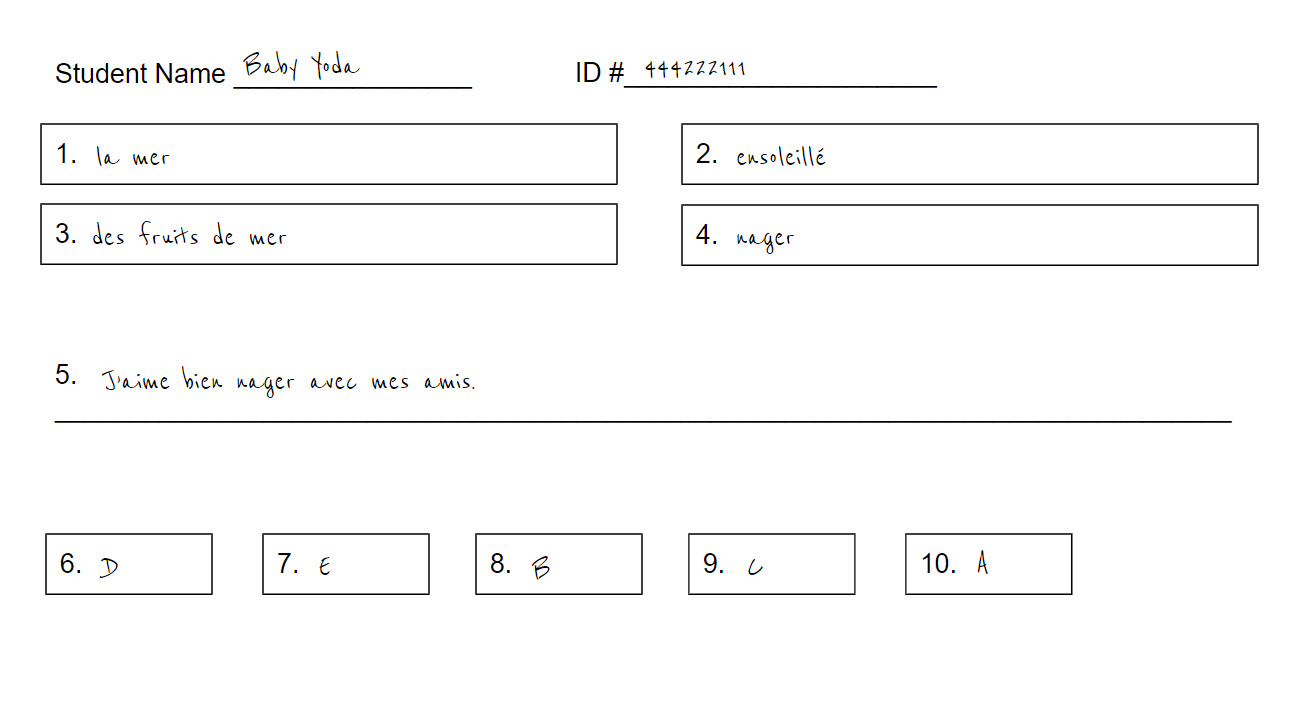
This is an example answer sheet for a test. There is no question text, yet each question has a box for a response. The student would read the questions on another page and write their answers on a sheet with all components clearly listed. The instructor would then grade the answer sheets in Gradescope.
- If you teach a section of a course, Mr. Jones down the hall teaches a section, and Dr. Smith working remotely from Florida teaches another, consider meeting with them about using Gradescope to standardize your grading across all sections of the course.
- If you took 3 points off every time a student made a certain error yesterday, but you realize that today you’ve only been taking 2 points off for the same error, what can you do? Simply change the point value for this specific rubric item to the amount you actually intended and Gradescope will do the rest.
Did I Change My Mind?
Yeah, actually, I did. And I didn’t just get on board with Gradescope to push that aforementioned Online Learning Agenda. I have learned about the personal experiences of various faculty members, from mathematics to economics to Spanish to French, and I’m sold. Some of the highlights are the adaptive rubric, consistency of grading, easy access to files, quality feedback that can be easily applied, and its endless uses for grading written items that cannot be autograded. That doesn’t mean I didn’t hear about downfalls. Some commonly expressed “cons” to Gradescope included:
- Question-by-question grading is not practical for questions which build upon one another. In this case, student-by-student grading would be more practical, and this is not an option within Gradescope.
- Training new instructors to use the program can take some time.
- There is the academic debate to share or not to share graded exam questions with students in the LMS. If the graded exam is sent back to students, the instructor may have to modify the exam for the next offering of the course.
If you identified some ways that Gradescope would fit into your courses, getting started on Gradescope is simple (and we would love to help you if you email us at onlinelearning@udayton.edu). We are here to support your journey to Gradescope success. The academic process in this day and age is truly about optimizing modern resources without diminishing the very human, messy experience that is learning. Gradescope could be just the ticket to streamlining your grading process this term without losing any of the valuable feedback that you spend time crafting for your students.