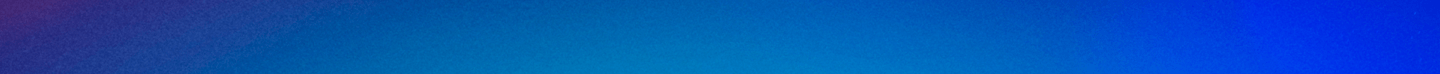Blogs

Common Uses of Commons in Isidore
By Julianne Morgan
In an extremely scientific study of Isidore sites this semester (AKA I randomly selected ~20 Isidore sites), I was disappointed to see that the Commons widget was completely unused in the 19 out of 20 of those sites.
For those who don't know what the Commons widget is, it's the little box (shown below) that sits in the top right corner of your course homepage (at least for those of you whose Isidore site is based off the template from last Fall).
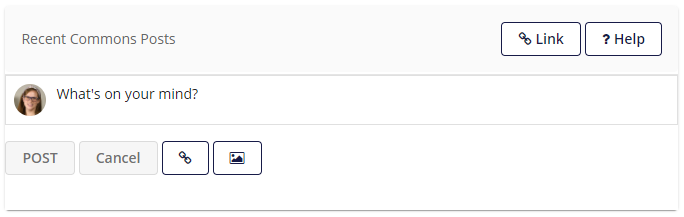
An empty Commons widget isn't necessarily a bad thing, and that it is empty is not a reflection on anything the instructor is doing or not doing in the class. The Commons widget is a social-media-style tool primarily designed for student-to-student interaction. It's meant to be a place where students can ask each other questions, share course-related articles, or even just post a picture of their dog. But, there it sits - just taking up space on folks' homepages.
You might be wondering why it was added to the template Isidore sites if student interaction was so low. While I don't want to take full credit for this potentially bad decision, I'll go ahead and take credit for it! I really advocated for this widget to be in the template sites. The Commons widget has been around for a few years, and I have seen it been used by students - and used well. I've seen really organic, funny, and insightful comments in some courses, and going into the Fall 2020 semester with students learning at different times and places, I really thought this would be a good tool to help students connect with each other. I definitely overestimated its utility to students!
I think there are probably a few reasons why the Commons widget is not used in many Isidore sites:
- Students (and sometimes instructors) don't know what the Commons widget is.
Prior to Fall 2020, only a few instructors ever used the Commons widget, and so students really aren't accustomed to seeing it in Isidore. During Fall 2020, they probably saw it in all their sites, but didn't know what they were supposed to do with it. Without being told explicitly that it's okay for them to post to it - and why they should post to it - students just left it untouched. - Students don't want to post on the Commons widget.
Some students might know what the Commons widget is used for, but there are many students who just don't really care to interact. Even though students have told us in survey after survey that they want to connect more with their peers (and instructors), perhaps they don't see the Commons tool as providing a way to meaningfully communicate with peers - for a multitude of reasons. I'm guessing many students set up GroupMe's for their classes and/or might feel uncomfortable or embarrassed asking questions about coursework in more public way.
And, I have a theory interaction: I think the students who do really want interaction might also be the most shy, even online. The students who are less shy don't crave interaction as much because they are getting plenty of it just by virtue of being less shy. It's almost like you need the not-shy kids to get posting on Commons first, then the shy kids will hopefully find a spot for them to participate, too. - Commons is trying to be "social-media-style," but it really isn't.
There's more to social media than text, pictures, and videos. Social media works because of those ever-sought-after ❤s and 👍s. Comments are okay, too, but it's really those 'likes' that we've been trained to go after. The only way to interact with a Commons post is to comment on it - and that is more effort and not as rewarding as giving or earning a like. A 'like' or 'thumbs up' feature could theoretically be added to the tool, but I do wonder if making the tool behave more like social media could be detrimental in some way.
Like I mentioned earlier, I have seen really excellent uses of the Commons tool, so what are some ways in which it is being used?
- For his class about the historical context of marijuana legalization and addiction, Dr. Adam Rathge used the Commons tool as a "digital ice-breaker" for students to introduce themselves to each other and to become acclimated to the broader themes of his course. In his welcome email, he asked students to post their favorite movie, TV show, or song about drugs or addiction (his class is about the historical context of current issues surrounding marijuana legalization and addiction). He got the ball rolling with his favorite, then students posted their own:
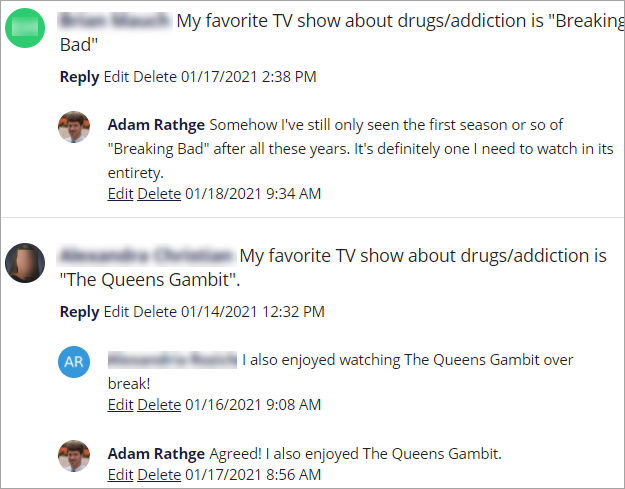
In this case, it was great to see students interacting some with each other, rather than just instructor-student interaction. Giving an ice-breaker that relates to the course content also primes the students for the course material and gives them a good "on-ramp" to beginning the class. I'm guessing, too, that some of these songs and TV shows are referenced throughout the course! - Similar to Dr. Rathge, Dr. Rochonda Nenonene in the Department of Teacher Education drove students to the Commons widget early this semester with an extra credit assignment. She asked students to review a teaching and learning "pact", then post on the Commons tool their thoughts about and/or agreement to the pact, as well as "where they want to be in the world right now."
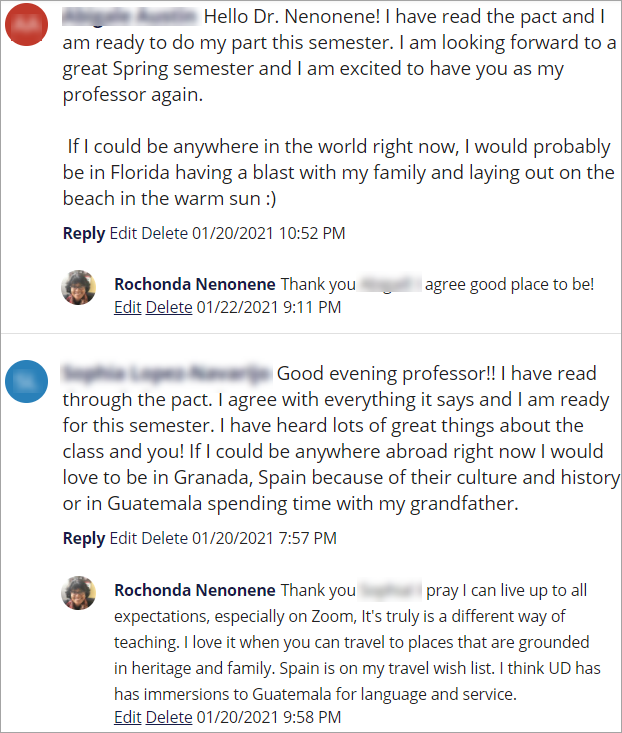
It took a lot of time and effort, I'm sure, but Dr. Nenonene responded to every student by name and thanked them for sharing - thus upholding her part of the pact with students! I'm sure this made her students feel welcome and seen. Now three weeks into the semester, she is using the Commons widget again for an ungraded "check-in" assignment. Because she has already primed the students on how to use this tool, I think she can expect at least some students to post their reflection. - Dr. Josh Ambrosius posted everything from articles about current space events to reviews of space movies in his SSC 200 Space Exploration class last summer. One of his course learning objectives for this class is for students to be able to understand the sociopolitics involved in space policy - which came to a forefront during the summer of 2020:
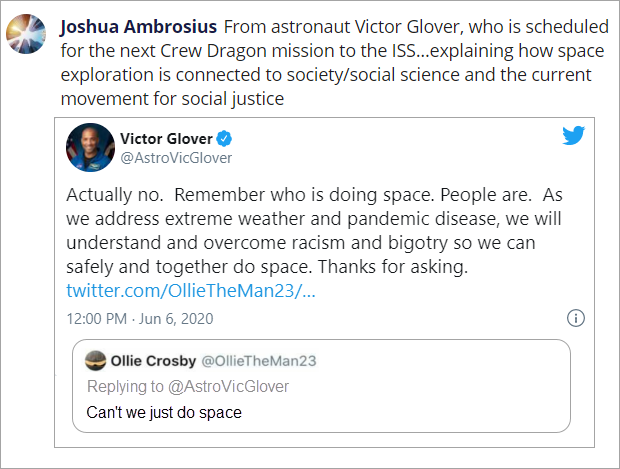
While engagement on the actual Commons timeline from his students was low, I really think it's impressive that he kept up with posting content throughout the duration of his class. Even if students don't engage, it doesn't mean they're not paying attention. I would guess that students did see these articles, songs, movies, and more and made connections between the real world and the course content - and probably felt more connected to Dr. Ambrosius, too. - Finally, Dr. Greg Loughnane in the Department of Mechanical and Aerospace Engineering says this about how he uses the Commons widget:
"First off, Commons Posts are great to just recap your lecture in brief, or to show Resources-tab materials that you actually want to entice students to click on (e.g., class notes, relevant solutions, or guest lecture materials). The Commons has also been a fantastic place for me to post YouTube videos, whether that be best-of-the-best student videos from in-class competitions, my own videos that I make alongside them, or even full-length lectures or relevant news related to the course that will affect student's careers directly. This semester I've turned my lectures into full-on video productions with descriptions, timestamps, even memes. After fumbling around in the dark with the best ways to do remote teaching throughout the Fall, I feel like I'm finally figuring out some potentially winning strategies, mostly based on direct student feedback after trying a whole bunch of things that didn't work."
I know my interest in watching his videos was piqued as soon as I saw his Commons posts!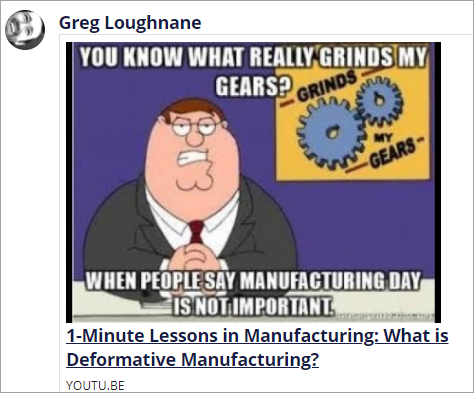
I'm not sure how he finds the time to create these videos, but I, and I'm betting his students, really enjoy his sense of humor in these videos. Each video has a meme thumbnail and a storytelling quality that makes it easy to consume and learn from these videos.
Here are a few of his YouTube videos, as I'm sure you're "enticed" to see them!
There are many other examples and use cases for the Commons widget, so I encourage readers to think creatively about how it could be used. Here are some guiding principles to keep in mind as you think about this widget:
- It's okay to leave the Commons widget on your Overview if you're not planning to use it, but if it's just taking up space, feel free to remove it by clicking on the Manage Overview button.
- Tell students that the Commons widget is for them! Let them know that they can ask questions about the class, about homework, or share articles related to course content (or not!).
- If a student emails you a question that the whole class would benefit from hearing the answer to, ask the student to post the question in Commons so everyone can see your response.
- Try to motivate students to post. If during your class session, a student brings up a current event, a YouTube video, or something they saw while out and about, ask them to post it in Commons so everyone can see. You can motivate with assignments or extra credit, too, but I think we'd all ideally want to see organic student interaction, and sometimes it's just a matter of planting those first seeds to get the posts to start happening.
The Commons widget is my personal pet tool in Isidore. It truly puts a smile on my face whenever I see folks using the Commons. So, feel free to email me about your Commons widgets or any questions you have! I can be reached at jmorgan2@udayton.edu.