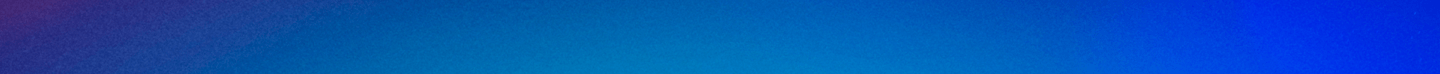Blogs

Practical Tips to Refresh Your Blended Classroom With Engaging Assessments
By Kent Darr
Over the last semester, you have likely had to focus much of your time and energy on mastering the tools and practices that help facilitate teaching in a blended classroom while your evaluation techniques may have taken a backseat. If that is your case, and you’ve found that your approaches to assessment could use an update, a recent article titled, “Eleven Alternative Assessments for a Blended Synchronous Learning Environment,” posted by FacultyFocus may be just the resource that you need. And while each strategy has its own merits, four stood out to us as having the potential to be highly useful for faculty looking to revamp their assessment strategies at the University of Dayton.
Bucket of Fun
Students demonstrating what they've learned is one of the most accurate and authentic forms of evaluation. The Bucket of Fun puts a new spin on the act of 'demonstration' because it gives students ownership of the activity conception and feedback. You don't tell them what to do. They decide that on their own. It allows students (and you) to gauge their true mastery of the skill and plan for later improvement since it doesn't allow them to pre-plan their demonstrations.
How to Make it Happen:
- Prior to the start of class, install the Randomly tool into your Isidore site.
- Next, create a Google Doc, and write a prompt at the top asking for the name or description of an important skill that they would have learned in the course.
- After class has begun, use Zoom’s chat tool to share the link to the Google Doc with your students and ask them to respond to that prompt on the next available line of text.
- When the collection is done, use the list option to collate these suggestions into a numbers list.
- Next, generate a random list of students using the Randomly tool and match them with suggestions that you collected in numerical order.
- Finally, instruct your students to demonstrate their paired skills, and encourage their peers to assist their process if they omit or confuse a step.
Three-Minute Message
The three-minute message (3MM) takes the idea of the ‘one-minute paper’ and expands upon it. It builds-in collaboration where peers partner up to co-create a class summary to share with everyone. It also creates a sense of friendly competition among groups because everyone will review and vote on the best summary. Because the voting occurs during the next class period, the 3MM activity also embeds an organic call-back to previous learning within the class session.
How to Make it Happen:
- Prior to the start of class, install the Quick Write app on your Isidore course site. Next, create a short prompt asking students to summarize their understanding of the topics covered in class.
- With about 5 minutes left in class, partner students up and send the virtual attendees to a Breakout Room in Zoom where they can discuss their answer and submit it in the Quick Write app.
- After class, select the best five answers and use Google Forms to create a survey composed of one Multiple Choice and one Short Answer question asking students to a.) select the best summary and b.) explain why they chose the option they did.
- At the beginning of the subsequent class session, send students a link to your Google Form in Zoom chat where they will “vote” on the best answer.
- After everybody has completed the survey, click the “Responses” and “Summary” tabs to anonymously review the classwide results. Next, read a few of the comments that reveal why it was chosen so that peers can learn from each other.
Comprehensive factors list: circle map
The traditional mindmapping activity is a powerful tool because it assists the learner to visualize information, ideas, and relationships that might be squishy or vague. The Circle Map activity enhances this by building in a review point where students partner up to correct each other’s errors or misunderstandings. A large group discussion is then initiated by the instructor who exhibits a model mindmap which the students use to further revise their comprehension of the topic. As a bonus, the revised mindmaps can then serve as a valuable study tool for future projects and assessments in the course.
How to Make it Happen:
- Prior to the start of class, use the Jamboard app to create a Jam with frames for each student in the class. Separately, create your own Jam where you will create a model mindmap.
- To start the activity, post the link to the student-centered Jamboard in the Zoom chat. After the link has been shared, give the students an appropriate timeframe to create a mindmap identifying all of the subtopics within the greater subject area. They can also use the drawing features to visualize relationships between the subtopics.
- After time is up, ask students to review their mindmaps with a partner. Virtual students can be partnered up in using the Breakout Rooms tool.
- After 5 minutes call the students back into a large group, and share your model mindmap.
- Ask the group to compare and contrast the model mindmap to their own - making notes on their mindmap while making observations or asking questions about the discrepancies that they notice.
- Encourage students to download the model mindmap, or utilize their revised version as a study tool for later assessments and projects.
Scaffolded Peer Review
Peer-review is a common evaluation technique that provides students with opportunities to strengthen their review and analysis skills while also receiving feedback on their own work. However, if the Peer Review activity is the termination of the writing process, the student only benefits marginally. While they may have made some progress, they don’t actually know if they’ve achieved the exercise’s learning objectives. Scaffolded Peer Review strengthens the exercise by using the Peer Review activity to establish a higher floor of performance from which the instructor can evaluate and provide targeted feedback. This, in turn, raises student learning outcomes across the entirety of the class.
How to Make it Happen:
- Create an assignment in Isidore and turn on the Peer Review feature. Then identify the number of peers that will review the assignment and if their evaluations should be anonymous.
- Develop a rubric that students will use to evaluate their peers’ work.
- Set a deadline for when peer reviewers will return their reviews and rubrics to the student whose work is being reviewed.
- Ask students to review their peers’ feedback and make corrections to their initial draft.
- Ask students to submit their assignments to you via Isidore.
There is still a time and place for traditional exams, but the changing learning landscape may call for more varied assessment techniques that help reinforce course concepts to students. If you utilize any of these alternative assessment approaches, please let us know by emailing us at elearning@udayton.edu!