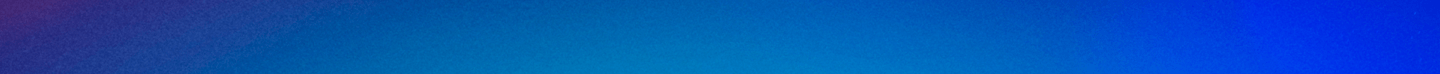Filing the FAFSA
What You Need to Know
Make sure you file the FAFSA for aid during the correct academic year:
- Complete the 2023-2024 FAFSA for fall 2023, spring 2024 or summer 2024 terms.
- Complete the 2024-2025 FAFSA* for fall 2024, spring 2025 or summer 2025 terms.
The 2024-2025 FAFSA is available now. When filing the FAFSA, you will need University of Dayton's Title IV school code, which is 003127. The Department of Education has established Pro Tips that may be helpful when preparing to complete the 2024-2025 FAFSA.
Changes for 2024-2025 FAFSA
The 2024-2025 Free Application for Federal Student Aid (FAFSA) will introduce the most significant changes to the federal financial aid application in the past 40 years.
FAFSA Instructions
To be considered for need-based financial aid (including grants, loans and work-study), you should file the Free Application for Federal Student Aid (FAFSA).
The University of Dayton has a priority deadline of February 1 for first-year incoming students and April 1 for current undergraduate students. It is important that you file your FAFSA by the deadline to be considered for all sources of financial aid.
The state of Ohio uses the FAFSA to determine state aid eligibility. If you are not from Ohio, please check with your state’s agency for higher education to see if an additional application is needed to be considered for state aid.
Because gift aid is limited, the majority of a graduate or law student's financial aid eligibility comes in the form of federal student loans. If you wish to be considered for these loans, you must file the FAFSA. As an independent student, you will only need to submit your income and asset information, and that of your spouse if applicable.
We encourage graduate students to submit the FAFSA three months prior to the first term you plan to enroll for that academic year.
How to File the FAFSA
In order to file your FAFSA electronically, you'll need to create your Federal Student Aid (FSA) ID. This ID will be used to authenticate your identity for numerous federal financial aid processes.
Create Your FSA ID
We encourage you to complete the web-based version of the FAFSA, known as FAFSA on the Web (FOTW).
The University of Dayton's Title IV school code is 003127.
Complete the FAFSA
When filing your FAFSA On The Web (FOTW), for the 2023-2024 FAFSA and prior years, you will be encouraged to use the IRS DRT, which will allow the U.S. Department of Education to access your tax year data directly from the IRS, rather than having you provide the data. This will ensure the most accurate aid award for you and will satisfy any need for further tax information if selected for Federal Verification.
Learn More About the IRS DRT
The SAR contains the information you reported on your FAFSA. If you file the FAFSA electronically, you will receive your SAR electronically. Be sure to review this and correct any errors you find.
Learn More About the SAR
All contributors will be asked to provide information on the FAFSA. Contributors may include:
- The student
- The student’s spouse (if applicable)
- A biological or adoptive parent; or
- Stepparent (if married to the parent reported on the FAFSA)
While completing the FAFSA for the 2024-2025 aid year and beyond, all contributors will be asked to provide consent. Consent on the FAFSA is a requirement in order to receive federal aid and will allow the opportunity for Federal Tax Information (FTI) to be transferred from the IRS to your FAFSA form. Consent is necessary for all contributors even if they did not file taxes, filed in another country or do not have an SSN.
Applicants may check the status of their 2024–25 FAFSA form on StudentAid.gov. To check the status, applicants should do the following:
- Log in using their account username and password (FSAID).
- Navigate to their account Dashboard.
- Select "2024-25 FAFSA Form" from the "My Activity" page.
The application status will be one of the following:
- Draft: Your section of the FAFSA form is incomplete.
- In Progress: You provided your consent, approval, and signature to your section of the FAFSA form, but the FAFSA form has not been submitted yet.
- In Review: You have submitted your form and your application is still processing.
- Processed: Your application was processed successfully. No further action is needed.
- Action Required: Your application requires further action from you or your contributor(s). In some cases, you may need to contact your college or career/trade school to resolve the issue.
- Closed: Your FAFSA form was never submitted and can no longer be submitted because the federal FAFSA deadline passed.
*Note: The FAFSA must have a 'Processed' status in order for University of Dayton to receive the FAFSA.
Based on the results of your FAFSA, we may need to collect additional information and/or documents from you to finalize your aid for the year. You will be notified via email, which will provide you with instructions on how to login to Porches to access your financial aid information. Many types of aid cannot be credited to your student account until satisfied so please respond to any request for information within 30 days to prevent unwanted finance charges or cancellation.