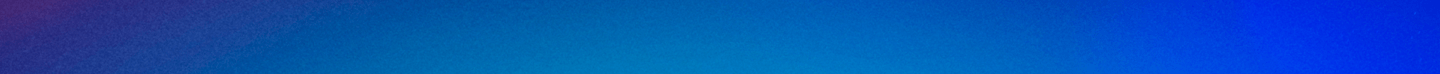Financial Aid Forms Process
What You Need to Know
The Office of Financial Aid is using Adobe Sign to provide you with your financial aid forms electronically. This process allows us to email you the exact financial aid form you need to complete and makes it possible for you to submit the form electronically using an e-signature. This will make it easier for you to complete your requirements and allows our staff to review your forms more quickly.
What to Expect
You will receive emails from Adobe Sign with financial aid forms for you to complete, beginning with the Adobe Sign Financial Aid approval form. The student will receive a ‘Student Electronic Financial Aid Form’ which basically serves as your approval through Adobe Sign to submit forms electronically with us. If the student is dependent for financial aid purposes, the parent/guardian should expect their ‘Parent Electronic Financial Aid Form’ within 24 hours of the student’s submission.
Please be sure to use an email address that is checked regularly.
Next Steps
- To ensure you receive these emails, please add adobesign@adobesign.com to your trusted contacts or safe list. If you do not initially see the email, please check your spam/trash/promotions folder.
- Follow the instructions provided in your email to complete the forms and submit them promptly to avoid delays in finalizing your financial aid eligibility. We will correspond with you via email on any items that may need your follow-up, so be sure to monitor your email.
- If you haven’t already, you may log back into your FAFSA and select to utilize the IRS Data Retrieval Tool (DRT) (for 2023-2024 FAFSA and years prior) or the Direct Data Exchange (DDX) (for 2024-2025 FAFSA and year and beyond), which is the fastest and easiest way to provide us with the IRS information that we may require.
- Refer to Adobe Sign tips for more information or questions, including how to convert your physical form into a digital file or shrinking files that may be too large to attach.
Form Submission
While most forms will be completed using Adobe Sign, some forms will still need to be completed in hard-copy format. Follow the instructions in your email, and on those forms, to properly complete and submit.
Due to federal regulations, some forms must be submitted in-person or via postal mail.
- Email: fss@udayton.edu
(email is ideal for forms that may need to be completed in hard-copy format) - Fax: 937-229-4141
- Mail: Office of Financial Aid
University of Dayton
300 College Park
Dayton, OH 45469-1605